Google Chrome Browser will soon start showing “Not Secure” for all websites that are not running on a secure connection (SSL) and it may negatively affect your website and overall online presence. This article explains what it means and how to fix it.
I woke up the other day to dozens of emails in my inbox from Googles Search Console (Webmaster Tools) notifying us that various domains will soon be shown “Not Secure” in the Chrome Browser beginning in October 2017 because they are not fully secure*. This will have a negative impact on your website from both a technical level and a user level and all website owners should take action before soon.
Google announced back in April that they would begin doing this over the course of 2017. They already have, but have limited the “display” of it to a small grey icon. But come October, it’s going to be fully spelled out “Not Secure” Here is what the notifications currently and will look like in both regular and incognito mode:
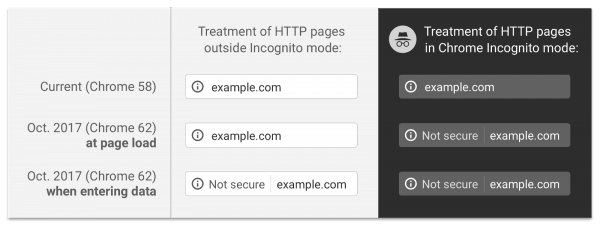 Implications
Implications
As noted above, this has two levels of implications.
- First, Google has made it clear that they will being to affect Search Engine Rankings based on website security. This does not mean that your site will be removed from the search engine results, but it means that websites that *are* fully secure will do better than yours.
- Second, and possibly equally as important, is the User Experience (UX) issue. Even if your website does absolutely zero “sensitive” actions (no payment forms, no shopping carts, not even a form to send in your name/email address.) Imagine what an everyday user senses when they see a big “Not Secure” in their browser.
*What does is Fully Secure mean?
Fully secure means that the entire website is loaded using SSL, in other words, all pages must be preceded with https:// (noting the ’s”, or sometimes, the “lock” symbol, depending what browser you have.
Many sites that take payment information, have a shopping cart installed, or otherwise deal with sensitive information already have the necessary pieces. It’s been common to ONLY secure the specific pages or areas in a website. This is done primarily due to performance reasons, in that it secure pages would load slower than non-secure pages. (There were other reasons too) But as technology improves in many areas such as web servers, ISPs, networks, etc., so does the ability for web pages to load over SSL. So that means that the entire website (all pages) should be loaded over SSL.
How to make your website secure
There are a few factors that affect how to secure your entire website: what platform it runs on, the type of SSL certificate you have (or will purchase), the size & complexity of your site, etc. Some sites may be secured with a few clicks of buttons, while some will need a lot of work “under the hood.” You should contact your web host, webmaster, or IT department about the status of your website.
SSL Upgrade Services
Don’t know if your site will be affected? Need help in upgrading your site? We will be glad to help – starting with an assessment of your current website and it’s setup. We can help with the actual upgrade as well.
You can expect an upgrade to take a few hours and expect to pay $75-200 for most websites for an expert to come in and perform the upgrade. Of course, your setup may be more or less depending on alot of factors.
MITOHost Managed Hosting Customers
We are offering our existing MITOHost Managed Website Customers a substantial discount for upgrading your website(s).
If you have any questions as to what any of this means, or if you’d like to explore having your website upgraded, please contact us at 619-797-6486 or here. We look forward to helping!



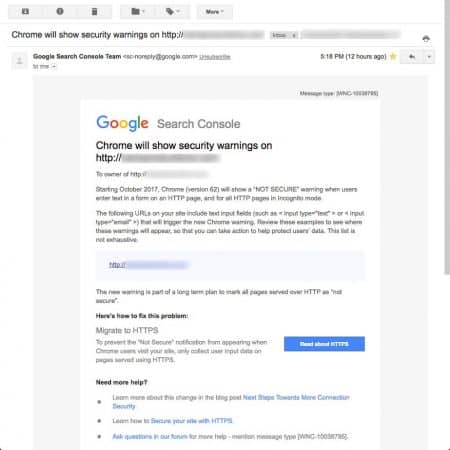
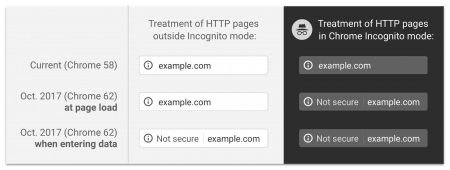
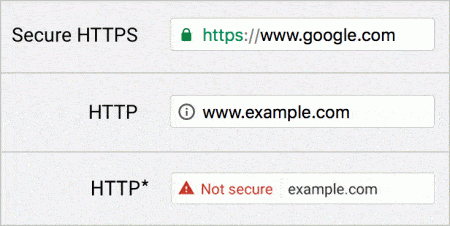
Leave A Comment