PayPal is a great online payment system for both consumers and businesses, but at the core of doing transactions is the question of “How Much Does it Cost”? This is a quick article on how to pay zero fees for both Seller and Buyer on a single transaction.
NOTE: You MUST have a PayPal account with a balance or connected bank account to do this.
It’s extremely simple, and the trick is that the buyer just has to ensure the right “Type” of transaction is selected. Login to your PayPal Account and:
- Select “Send Money” from the main menu.
- Enter in my email address, and Amount.
- Select “I’m sending money to family or friends.”
And you will see that it is free for both you (the Buyer) and me (the Seller) of us as long as you use a PayPal Balance and/or Connected Bank Account. You CANNOT use your credit or debit card. (Paypal essentially passes their costs onto me, the “seller.”)
If you do not have a PayPal account, it only takes minutes to setup (Though it may take a few days to successfully connect your Bank Account and/or get a balance into it.)
Again, if at any stage you are entering a Credit or Debit card, you will pass fees onto the Seller.
Interesting how PayPal’s terminology “Family & Friends” could thwart certain users, especially in a business or professional transaction, from making that selection.
Enjoy!
How to avoid paying fees with PayPal
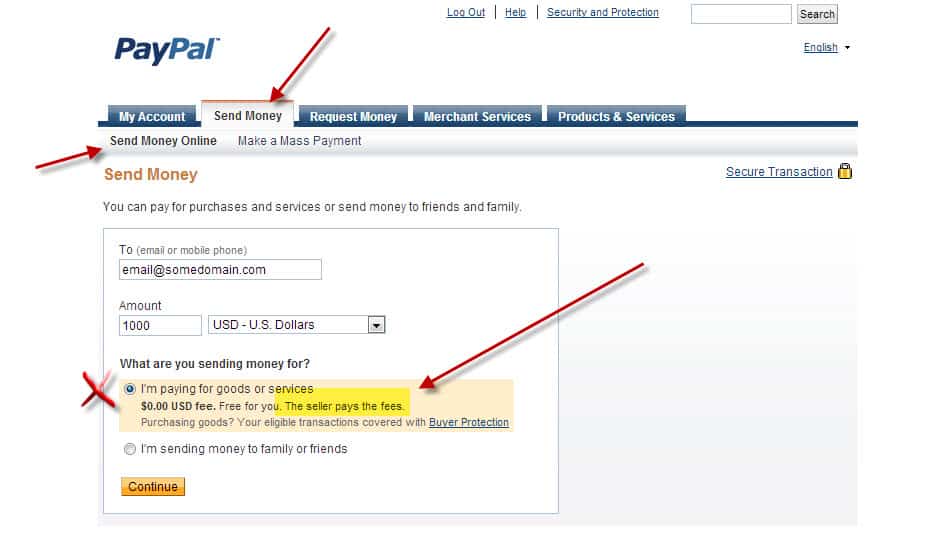
Do NOT select “Paying for Goods or Services” This will automatically pass fees onto the seller, regardless of how you pay.
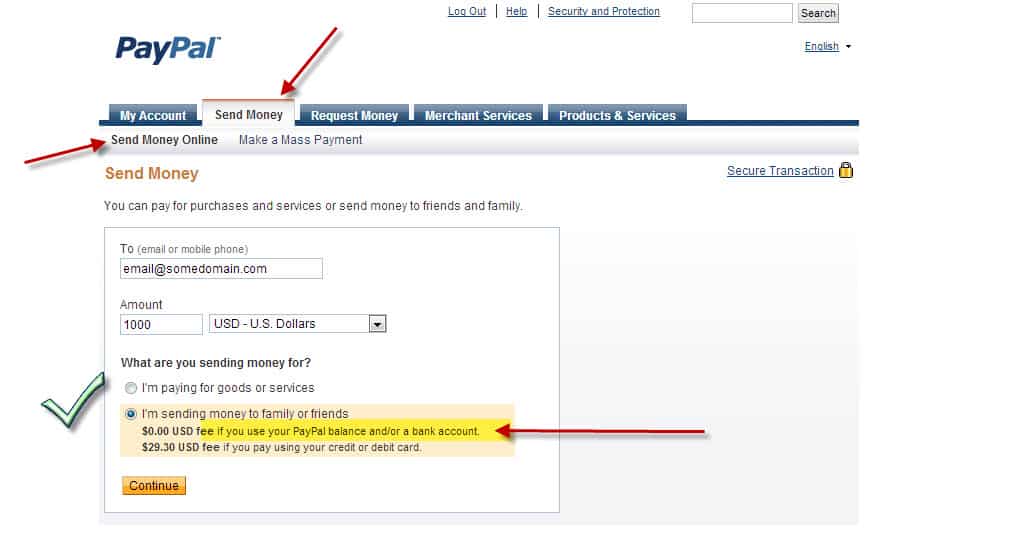
Ensure you select “Send money to family or friends” along with your paypal balance or connected bank account.


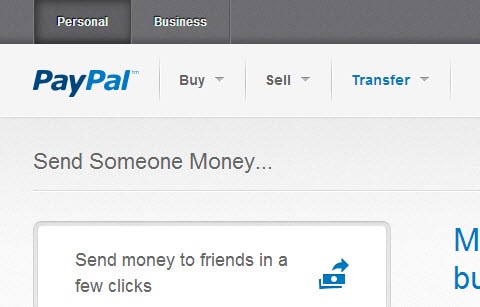
Leave A Comment