WordPress was originally a blogging platform which are made up of “posts”. But not every WordPress site is a blog site that contain posts. In fact, over half of the websites we design do not include any blog / posts. We prefer to keep the Admin and Dashboard area as clean as possible not only for ourselves, but also for our clients. It helps me when logging into one of our managed sites to instantly know whether the site contains a blog or not if I see or not see the infamous “Posts” in the sidebar. It also limits possible confusion with our clients as unused functions are out of sight, out of mind. We’ve had to explain what the “Posts” button means to plenty of clients with blogless sites. This post explains how to remove the “post” post type from the backend / admin area all together.
To remove posts from your WordPress site, add this code to your child theme’s functions.php file. (It’s always recommended to use a Child Theme as soon as you start doing any customization of your site files/functionality)
The above code removes the “post” functionality from:
- Sidebar Menu
- The top +New dropdown menu
- The dashboard “Quick Draft” widget



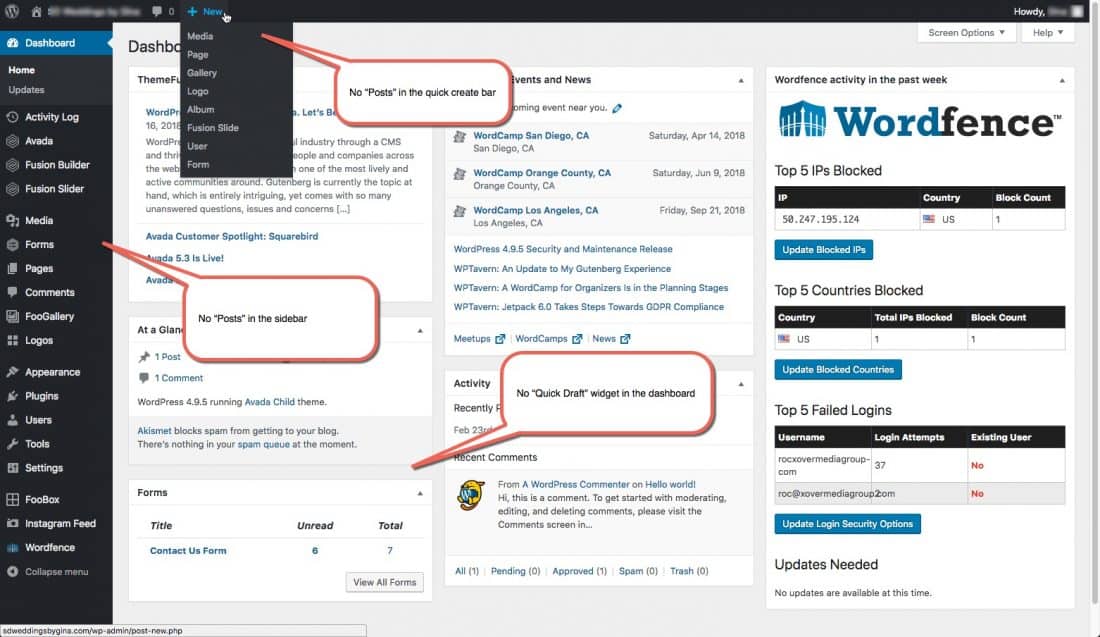
Thank you, still valid and useful!
Thanks! Very nice.
How about “settings/read/posts page” and “Appearance/customize/settings for front page/posts page”?
Sorry if the translation is not correct!
Best Regards
Fred
Awesome code snippet! Thanks!
I can’t believe I’m just now finding this. Thank you so much Blake for posting this. This has helped me out a lot.
Thanks Blake. This is exactly what I was looking to do as I also want a clean UI for my client. It will help them, and ultimately me as well, as it’s one less potential confusion point that I will not need to train around.
[…] Originally posted by MITO Studios. […]