A suspicious email has made it into your inbox and you’re not sure if it’s legitimate or if it’s spam, or contains a virus or otherwise dangerous. I receive these emails from clients, friends and family with such questions. They’re pretty easy to detect if you know some of the key areas to look at. Here is one that I received recently and it was obviously spam.
There are a few highlights that make this stand out:
- It’s sent from an odd name “WEBMASTER”, and from Verizon.net which doesn’t have anything to do with our hosting. (You may not have any account with verizon as well.)
- The email was addressed to “User” which doesn’t scream “virus” but it’s also rare to use such a generic name.
- By hovering over the hyperlink, you can see where the link will take you. In this case, it’s taking you to oklahomaconstruction and then some sub page within that site. That page is likely a landing page where bad things can happen.
What likely happened to Oklahoma construction is that their website got hacked and had malware/spam installed. Then the bad guys then start spamming everyone and anyone with these links back to the infected website. If you were to visit that page, you could be infected with spam or malware, or it could be a phishing page. If you were to get that far, however, hopefully your updated browsers, anti-virus protection and similar would keep you safe from that in the event you visit it.
There are plenty of examples, variations and techniques that the spammers use to try to get bad email not only into your inbox, but to get you to click. Have you seen other examples of the spammers and their tricks?


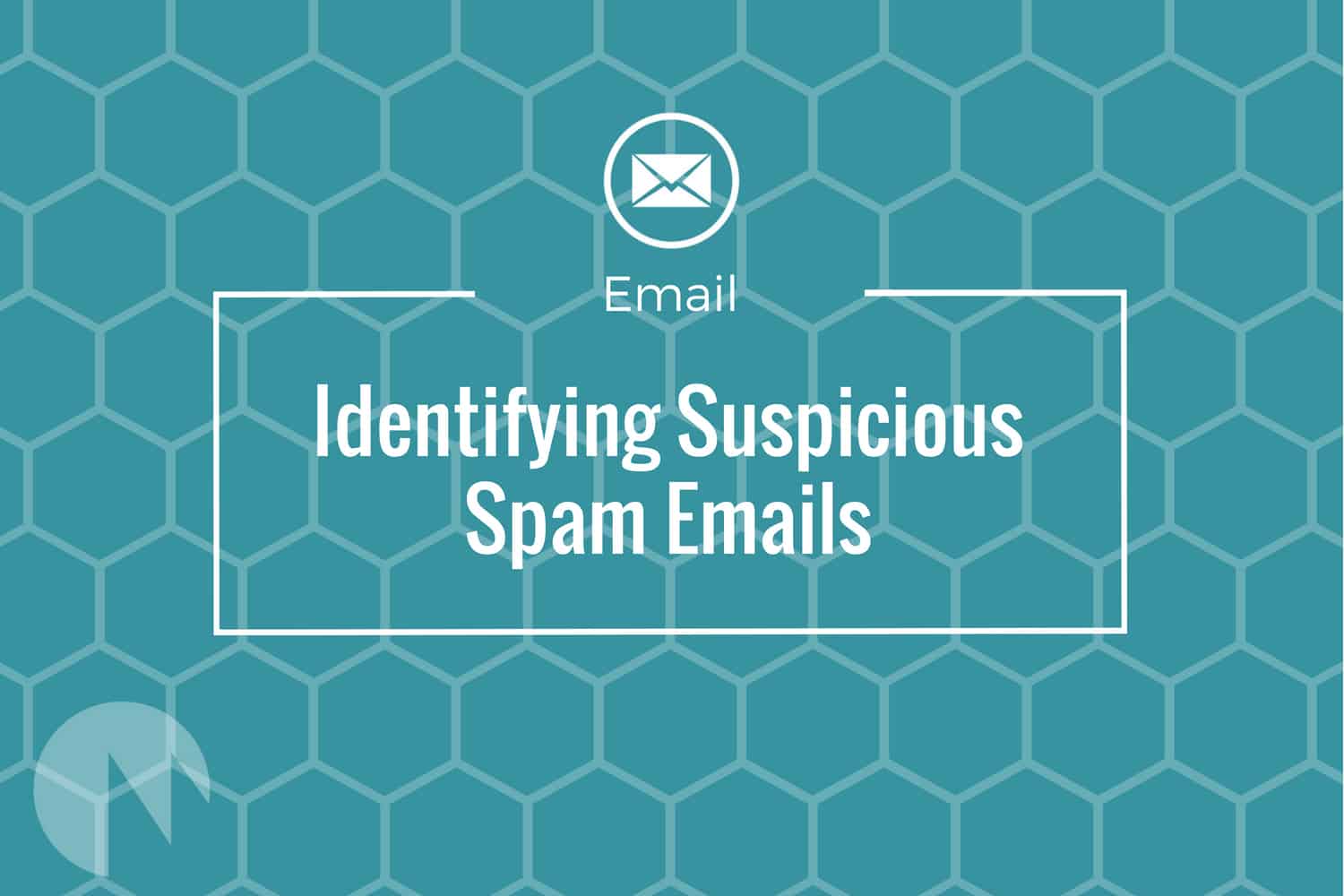
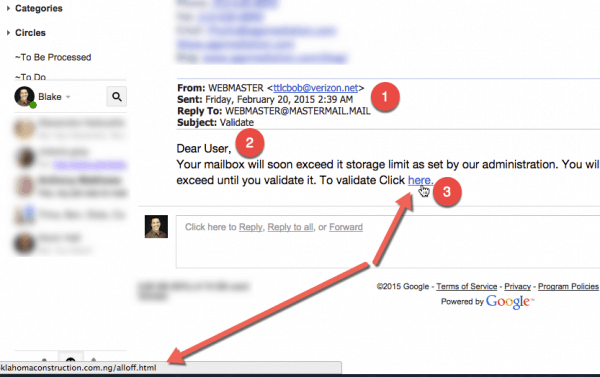
Leave A Comment